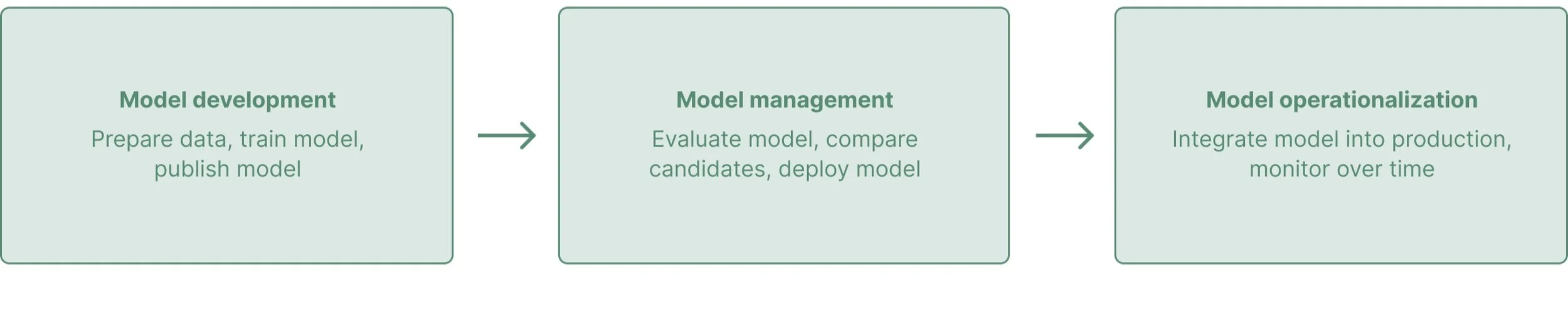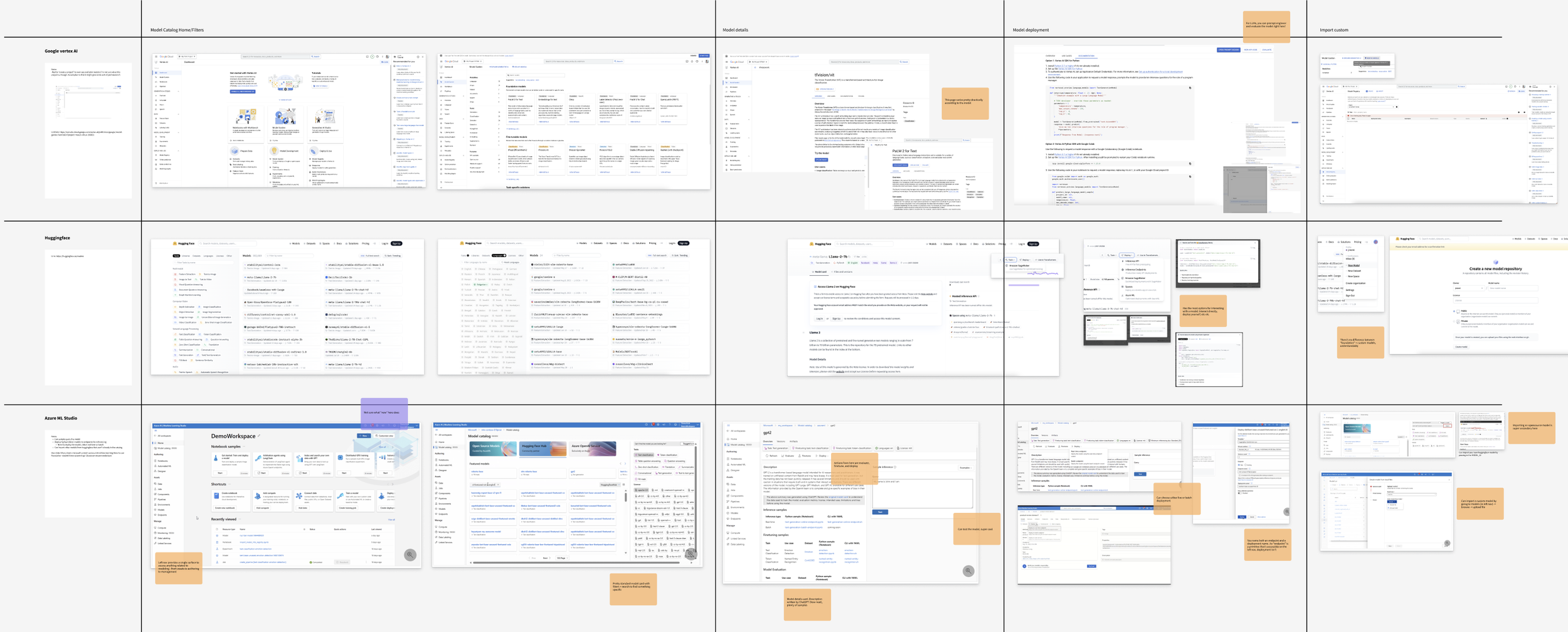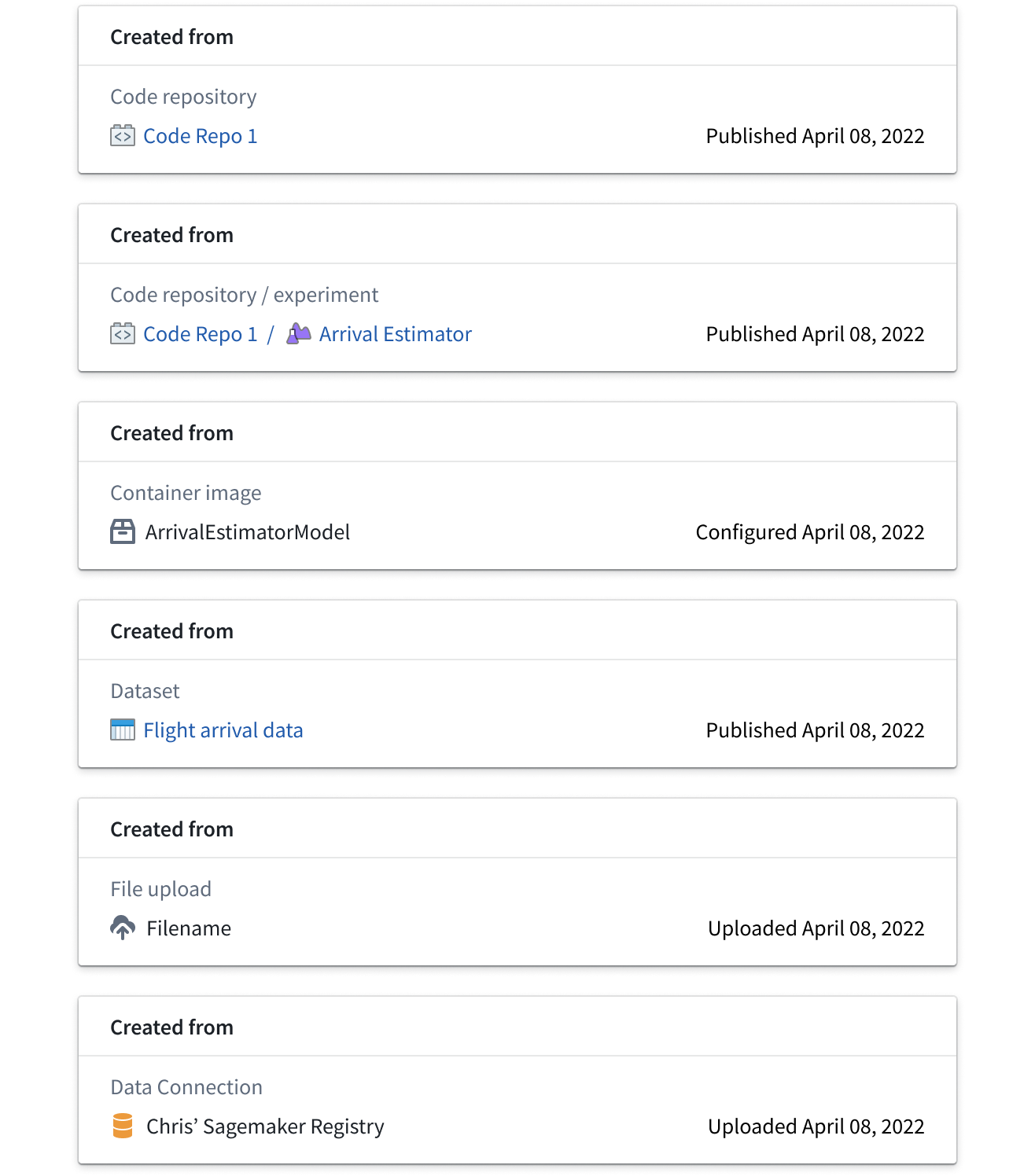Model Hub
Redesign modeling ecosystem into a first-class product through a better homepage, model resource view and import workflows
Context
The original modeling ecosystem was built for a niche customer use case and required heavy Palantirian assistance. This effort transformed a clunky set of tools into a walk-up usable platform for external customers to complete end-to-end modeling workflows. Over the six months since this strategy shift: the number of production-ready custom models doubled, we were able to rapidly support LLMs as they emerged, and the variety of models imported to the platform increased.
Project structure
This redesign was the culmination of various feature requests. I proactively managed the overall vision for the new experience, and worked with three different PMs and three engineers to build out each piece over the course of a year.
User profiles + model lifecycle
Model builders
Users who develop custom models. They might train a model for their own use, or hand it off to a model manager for use by downstream consumers.
Model managers
Users who are managing a collaborative model development process in a Modeling Objective. They care about sustaining model deployments for use in downstream applications.
Operational users (anyone)
Users who want to add a model to their operational application, but don’t want to develop their own. Way more common with the release of large language models.
Foundry-specific primitives
A model is a resource type in Foundry. It’s a standardized interface that can be executed anywhere in the platform regardless of how the model was created or what type of model it is.
A modeling objective is an organizational tool for managing multiple models centralized around a specific operational problem. Users can submit multiple model candidates to an objective, and then evaluate, release and deploy the best model.
Pain points with old experience
Foundry models have limited functionality + complex UI
Foundry-specific format: Foundry models are in a dataset-like format that can only be created using internal tooling. Model builders drastically prefer to use industry-standard tools like Jupyter Notebooks. There’s no easy way to integrate an existing model created outside the platform.
Visual Issue: Unclear hierarchy. Lots of information without a lot of explanations.
Unhelpful homepage
Conceptual confusion: Users land on the homepage expecting to interact with models, but the primary concept is a Modeling Objective. Users are often confused and hesitant to get started.
Old-fashioned visuals: UI is clunky and inconsistent with other Palantir landing pages.
Product goal: Redesign the modeling ecosystem into a walk-up usable product that supports new users and model types.
🤝 Emphasize model import
Since most model builders prefer to develop models outside of the platform, prioritize importing models over creating them
💜 Simplify concepts + workflows
A successful homepage should surface core concepts and provide entry points to main workflows without a Palantirian in the loop
🔥 Offer Palantir-provided models
Provide ready-to-use models for users who do not want to develop their own models
Target modeling ecosystem: Supporting new workflows
Added ability for integrating models from external sources
Model builders can use their preferred tools and model formats for developing models, and then easily integrate them into Foundry through a UI-based import workflow.
Pivot to model-first workflows
Grab-and-go models are easily available for operational users through the model catalog. Model resources and workflows are now available directly on the home page for model builders and managers.
Early ideation + research
Questions
How do users think about the relationship between custom and open-source models?
What’s the best way to present and organize key concepts?
How do we keep complex workflows simple?
Strategy 1: Vision mocks →
I put together a one-screen mock exploring the relationship between our core concepts to get initial reactions from stakeholders.
Strategy 2: Market research
I looked at the modeling experiences across popular model providers like Microsoft, Google Vertex AI, huggingface, and others to understand how they were organizing different types of models.
Synthesis
🤝 Companies that support model development in addition to open-source models (Microsoft, Google Vertex AI) have separate experiences for each.
⚙️ Users who are developing custom models need a lot of information about the structure and deployment of that model. Users who are using open-source models don’t care as much about those technical details
🚀 Teammates are excited about templates to help introduce users to operational parts of the platform
New model entity page
New custom model primitive
Modular, card-based UI is flexible enough to adjust based on model source type
Clear call to action to “submit to a Modeling Objective,” helping users understand the connection between our two main primitives
Card variation example: Source
The source card shows how this model was created and links back to the relevant source files for in-platform resources. Models can now be integrated to Foundry in several ways:
Developing the models in-platform
Importing model weight files from locally trained models
Pushing containerized models to Foundry
Creating a live connection to models hosted on other platforms
“New model” single entrypoint
Single, universal import dialog
All of the import workflows are quite different, but this dialog provides a single entrypoint so that users can understand all of their options.
From this page, the specific import/create workflows follow a few different patterns ↓
Import workflow type 1:
In-dialog configuration
A user can follow a set of steps to create and configure a model entirely in this dialog. Hitting “finish” at the end will land them on the new model.
Import workflow type 2:
Launch connect to relevant application
A user needs to use a different application, like a coding application, to create the model. The final button in this workflow will launch a template in the relevant application for the customer to create the model.
Model Landing pages
Navigation driven by workflows
“Home” and “Model Catalog” tabs at the top provides separate experiences for model builders and non-model builders. Users can add a model from the home page or within an objective.
Clear concepts
Prominent creation section introduces core concepts and provides clear creation entry points.
New, UI-based options for importing or connecting to externally-developed models
The “new” dialog helps users understand all possible options for importing, uploading, connecting an externally-created models, or training a new one.
Model Catalog: Palantir-provided models
The model catalog is a curated list of Palantir-hosted, ready-to-go models. They have certain guarantees, like consistent availability, seamless integrations with other Foundry apps, and higher data security standards.
This lowers the barrier to entry for users who don’t want to develop their own models, and is especially valuable for models like chatGPT that can be used for a wide range of purposes.
Palantir-provided model details
Because we know so much more about these models, we can provide a much richer detail view. The goal of this page is to help users learn with a detailed description card, test with an interactive test card, and integrate with a robust “how to” card.
New modeling identity: App icons
I had to create an icon for the new model training app I was working at same time as this ecosystem overhaul (see my Model Experiments app project). I recognized an opportunity to launch a new set of icons to visually represent the redesigned modeling ecosystem.
The new icons have a strong brand color and work together as a system. The model shape is a stylized “M” for model. In a fun easter egg, it’s also the shape of the graph you might look at to find the local minima/maxima during model training!
Impact + Feedback
🔥 Users love the new UI
Lots of feedback about liking the clean, new, flexible UI. Users don’t need to rely on documentation as much as they used to, and they have access to the most critical info they need.
🚀 Users are able to complete workflows faster
This infrastructure investment was flagged as the main reason users were able to start working with LLMs as soon as they were released.
🧩 Containerized model import is a gamechanger
Supporting this industry-standard format has been a long-requested feature. Customers can now use their own, preferred tools outside of the platform, and focus on using Foundry’s management tools.
By the numbers:
Number of production-ready models in the platform doubled over six months since release
New modeling infrastructure supported the immediate integration of 10 emerging LLMs
0 Palantirians required to use modeling ecosystem
The new ecosystem enables users to:
Productionize a wider variety of models including computer vision, LLMs, Audio, recommendation, regression, and more
Use their preferred external tooling and industry-standard model development formats, specifically containers and raw weight files
Use grab-and-go models if they’re non-technical
Get started with modeling without having to use documentation
Reflection
There were a lot of moving parts, and design was incredibly important for providing a consistent vision through all the changes. Something as simple as the “new” dialog took a lot of pushing to ensure we had a single entrypoint for all creation/integration workflows. Revamping the modeling home page also took a lot of persistence, but internal branding and proactive designs helped keep momentum going.
Next steps
Once the MVP is shipped, the team will start working on templates to help users get started faster
We’re continuing to explore the relationship between open-source models and custom models as the industry evolves. One pressing workflow we’re looking to explore is the possibility of promoting custom models to “endorsed” or “palantir-provided” status
Adding fidelity to the model catalog page as we add more details and more models to the catalog